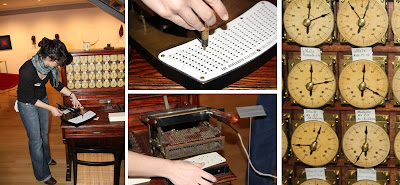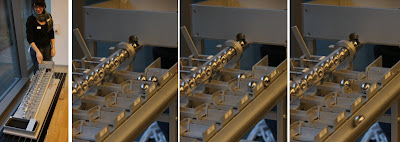Nicolas visited us in Essen to give the opening talk of our German meeting on tangible interaction. In his talk he first showed some examples of the hardware and sensors group at Microsoft research in Cambridge, most notably the SenseCam (which we learned is licensed and will be soon commercially available).
Nicolas visited us in Essen to give the opening talk of our German meeting on tangible interaction. In his talk he first showed some examples of the hardware and sensors group at Microsoft research in Cambridge, most notably the SenseCam (which we learned is licensed and will be soon commercially available).
In the main part of the talk Nicolas presented a modular embedded architecture that allows developers to create custom made digital systems with fairly little effort. By integrating physical development (3D printing), functional blocks and software development the approach aims at empowering developers to create entirely new devices. His examples were impressive, e.g. creating a fully functional game console in a few hours.
Assuming that electronics become really small and cheap and that displays can be directly printed I can see that this approach makes a lot of sense – the question is just how long will it take before we rather use a (nowadays) powerful ARM processor, instead of a logic circuit with 10 gates. I would imagine that from a economic perspective it will less than 20 years before this makes sense.
We talked about energy harvesting and hier is a link to a potential interesting component: LTC3108.